| |


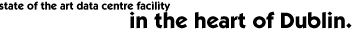
Setup Netscape Navigator - Mac
On the menu bar, click Options and select Mail and News Preferences.
Click the Composition tab.
Set Send and Post to MIME Compliant.
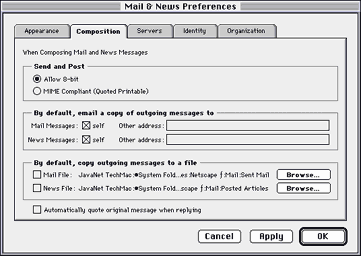
In the Outgoing Mail (SMTP) Server field, type mail.yourdomain.com
In the Incoming Mail (POP) Server field, type mail.yourdomain.com
In the POP3 User ID field, type your email address

Click the Identity tab.
In the Your Name field, type your name.
In the Your Email field, type your email address.
In the Your Reply-to Address field, type your email address again

If you want to have Netscape remember your mail password, click
on the Organization tab.
On the bottom left corner of the window put a check in Remember
Mail Password.

|

