| |


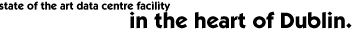
To configure FrontPage mail settings in Unix
or Windows based accounts:
- Select Domain
info in the Domain Settings menu.
- Click the Edit
icon in the Web Service field.
- >Click the Edit
icon in the FrontPage section.
- On the page
that appears, make sure to supply the sender and reply
to e-mail addresses. They will be used in FrontPage mail forms.
- Click Submit.
- You will be
taken to the list of your domains. If you are under a Unix-based
plan, click Apply for the domain you made changes to.
- Now that you
have applied your changes, you can upload your web pages.
This above steps must
be taken to ensure web form functionality.
|

