| |


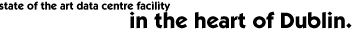
This Article will take you through the basics of web hosting, what
it is, what are domain names, how does it all work?
Introduction & Domains
Hosting Plans
Virtual Part 1
Virtual Part II
Virtual Part III
Dedicated & Colocation Part I
Dedicated & Colocation Part II
Conclusion
Introduction & Domains
What is Web Hosting?
You spent hours, upon hours, creating the perfect site. What's next?
The main purpose of this site is give you an understanding of how
web hosting works, the different types and options available and
the ability for you to search for the right hosting provider. This
tutorial will try to explain the different hosting types, options
and a give a couple recommendations.
Short Internet History
I want to spend a little time on the history of the Internet, since
this is one of the question I am most frequently asked. Many people
argue exactly what year the Internet was started. On September 2,
1969, Professor Leonard Kleinrock installed the first Interface
Messaging Processor (Imp) in his lab at UCLA (which makes the Internet
30 years old!).
Then the Internet was know as the ARPAnet (Advanced Research Projects
Agency Network). It was designed to link university computers together
to create one large system. In 1983, The ARPAnet's protocols were
replaced by TCP/IP. TCP/IP is still the current protocol for the
Internet. Next came the conception/invention of the World Wide Web
(WWW) in 1991.
Many people believe the Internet and the World Wide Web are the
same, they are not. The Internet is all the computers, routers,
switches, cabling that are interconnect to one another. The WWW
is a facility of the Internet. The WWW consists of all the web sites
and pages that are linked to other web pages around the world.
How the Domain Names Actually Work
Before we talk about registering a domain name, let talk about how
domain names work. An example of a unique domain name would be microsoft.com.
When you register a domain name , it is added to a large database
of domain names. In this database, your domain name, contact information,
hosting providers name server information, etc. are stored.
When a visitor enters your domain name in a browser, it is referenced
in this database and then directed to your hosting providers domain
name servers (DNS). The DNS server then direct your request to the
computer that contains your site.
It's like calling the operator for a phone number (This would represent
the large domain name database). The operator connects you to the
phone number (which represents the DNS server) and then you are
transferred to the support department's extension (which represents
your web site).
To Be or Not to Be
The first step, is to determine whether you want a unique domain
name for your site. I recommend that all business sites have a unique
domain name. This gives your site a professional look, at a small
expense. When choosing a domain name, you want the domain name to
reflect your site. Before you register your domain name, come up
with several variations to your original name. Most likely, the
domain you want is taken.
A domain name may contain letters, numbers and the dash (-) symbol.
Popular domain names, in the US, end in either .com, .net, .org,
.edu or .gov. Here is a chart to determine which suffix is right
for your site:
Domain Suffixes
.com This is the general commercial site. If your site does not
fall into any of the categories below, .com is for you
.net This suffix usually is reserved for network/Internet service
providers, but there is not set policy on this.
.org This suffix is for Organizations, e.g. The Red Cross, Nonprofit
Organizations, etc.
.edu This suffix is for education institution sites. You must prove
you status to register any .edu domain names
.gov This is only for use by government agencies. It's no likely
you qualify for this suffix.
.ie - This is the suffix
for Ireland, and denotes and Irish Domain name. More expensive that
any other domain, but important to express your Irishness.
You will need a hosting company's DNS server's address and name
to register your new domain name. There are a couple of ways to
register a domain name.
Talk to a couple potential hosting providers and ask for permission
to use their DNS servers (see below).
You can also wait until you have a hosting provider, but I do not
recommend this. The domain you want may already be registered and
if not, it will be taken soon!
Register your domain name with companies like www.register365.ie
. You do not need a hosting provider, or DNS server Information,
to register with them.
If you choose option 1 or 2 from above, head to the www.register365.ie
. The current cost of registration is €12.95 for each domain,
per year. Once you register your domain name, it should be updated
to the database in about 24-48hrs.
Why must I talk to a hosting company before I register my
domain name?
It is out of common courtesy. When you type www.yoursite.com in
your browser, a query is made the domain name database (operator),
then the hosting providers DNS server (phone number).
If you were to use a company's DNS servers, without their knowledge,
the could be unprepared for the increase in Internet traffic and
their network would get bogged down with requests. Just imagine
if every one started calling your phone number, you may miss an
important call!
|

