|
You have several
choices in registering domain names:
To add a new
domain name to your account, select Add New Domain in the
user menu:

You will be
taken to the Domain Name Registration page. It has several
domain name registration forms for different types of domains.

Creating
New *.com, *.net, or *.org Domains
To create a
new standard domain (.com, .net, or .org), enter your desired domain
name into the field in the first form omitting the www part:
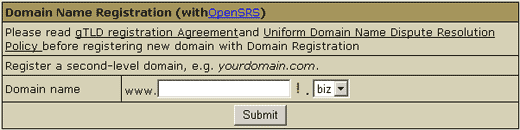
To its right,
select domain category: .com, org, or .net, then enter
your contact and billing information. Based on these data, the system
will generate a domain registration request and submits it to OpenSRS,
a major domain registration company. For more information, refer
to http://www.opensrs.org/faq.shtml.

Transferring
Existing Domains or Registering Nonstandard Domains
To transfer
an existing domain or register a nonstandard domain with your account,
use the second form:

If you are creating
a regional domain (e.g. your_domain.uk) or would like to
use a different domain registration company, no automation is provided.
Thus, first you need to make sure that you have a valid domain name.
Enter it into the lower box, omitting the www. part.
Following the
registration you will get an e-mail notification with the information
to send to your domain name registration company. They will make
appropriate changes on the root DNS servers, and within a couple
of days your domain will be accessible at the new IP address. In
the meantime, your site will be available by the instant domain
alias.
Domain registration
is a standard procedure. First, you purchase a domain name from
a domain registration company. Second, you register this domain
name with your web-hosting provider and get your new IP address.
Third, you send this IP address to your domain registration company,
where it is set as the IP address for your domain name. It is only
then that your site becomes available to all Internet community.
This is true both of standard and nonstandard domains. In case of
standard domain names, however, the registration process is automated.

Creating
Domains Based on Your Provider's Domain Names (Third Level Domains)
Third level
domains are registered on your provider's DNS server. You don't
need to register a third level domain with a domain registration
company. If you choose to create a third level domain, it will contain
your provider's domain name. E.g. if your provider's domain name
is besthosting.com, and the third level domain you are registering
is mythirdlevel, the fully qualified domain name would be
mythirdlevel.besthosting.com.
Third level
domain registration is available only if it is allowed under the
selected plan. Functionally, third level domains have same features
as second level domains.
To register
a third level domain name, enter the desired domain name in the
Domain name field. From the box on the right, select provider's
domain name where you would like to create the third level domain:


Hosting
Sites Without Domain Names
You can also
host sites without domain names (the so-called stop-gap domains).
When you create a stopgap domain, you get no DNS zone, and you cannot
use e-mail service. However, you will be able to access and manage
your site using the instant domain alias you get at signup.
Stopgap domains
support web site management and FTP services. Also, you can have
IP-only access if you get a dedicated IP.
To create a
stopgap domain, just click the Submit button in the Stopgap
domain registration form:
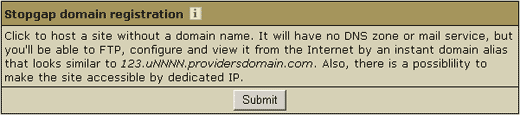

Parking
External Domains
This feature
allows you to use H-Sphere DNS server to map IPs to domain names
serviced and hosted on other servers (not those of H-Sphere). In
this case, a DNS zone is created with a custom DNS A record for
the domain name and its IP is entered in the form below:


|

